Description
What Makes GA4 a Game Changer
While many analytics platforms have evolved over the years, GA4 stands out because it completely reimagines how you track and understand user behavior. Instead of relying on outdated session-based models, you’ll use event driven analytics to capture every meaningful action visitors take.
You’re no longer limited to pageviews or goal completions—instead, you track clicks, scrolls, video plays, downloads, and custom interactions, all as individual events. This approach gives you a flexible, detailed view of the user journey.
GA4 also prioritizes user centric tracking. By focusing on users instead of sessions, you can stitch together interactions across devices and platforms.
This lets you see the bigger picture, following each person’s full experience with your brand, not just isolated visits. You’ll actually understand your audience.
Unlocking Advanced Features for Powerful Insights
Once you’re comfortable maneuvering GA4’s basics, you’ll discover a suite of advanced features designed to elevate your analysis.
Event tracking in GA4 goes far beyond simple page views—now you can set up and customize events for nearly any user interaction, from button clicks to video plays. This flexibility lets you pinpoint exactly how users engage with your site or app.
Audience segmentation is another powerhouse tool. Instead of broad, generic groups, you can build highly specific audiences based on behavior, demographics, or even custom events.
This segmentation helps you dive deep into user journeys and uncover trends you’d otherwise miss. By leveraging these advanced features, you’ll transform your analytics from raw data into actionable insights that drive smarter, more effective decisions.
Practical Tips to Maximize Your GA4 Setup
To get the most out of your GA4 setup, start by defining clear objectives and aligning your tracking strategy with your business goals.
Prioritize event tracking for actions that matter—like purchases, sign-ups, or downloads—so you’re capturing data that truly reflects user engagement. Make use of custom event parameters to add valuable context to each event.
Next, leverage custom audiences to segment users based on behaviors, demographics, or specific actions. This targeting enables more personalized marketing and deeper analysis.
Regularly audit your setup to eliminate redundant or irrelevant events, and always test your implementation to confirm data accuracy.
Finally, explore GA4’s built-in reports and experiment with Explorations to uncover insights you might otherwise miss. Stay proactive and keep evolving your analytics setup.
Frequently Asked Questions
How Do I Migrate My UA Data to GA4?
To migrate your UA data to GA4, you can’t directly transfer historical data. Instead, set up parallel tracking, use migration strategies for event mapping, and regularly perform data comparison to guarantee accuracy between Universal Analytics and GA4.
What Privacy Controls Does GA4 Offer for User Data?
You get robust privacy controls in GA4. You can manage user consent, enable data anonymization, and set data retention limits. These features help you protect user data, comply with regulations, and respect your visitors’ privacy preferences.
Can GA4 Integrate With Third-Party Marketing Tools?
Yes, you can integrate GA4 with various third-party marketing tools. You’ll enjoy integration benefits like streamlined data sharing and enhanced reporting. GA4’s tool compatibility helps you centralize analytics, making your marketing strategies smarter and more efficient.
How Do I Set up Cross-Domain Tracking in GA4?
To set up cross-domain tracking in GA4, you’ll need to adjust your cross domain configuration in the admin panel. Add your domains, update your tracking setup, and verify that user journeys are tracked seamlessly across sites.
What Are the Limitations of GA4 Compared to Universal Analytics?
When you use GA4, you’ll notice limitations like increased data sampling in reports and differences in event tracking flexibility. You can’t access some detailed reports or metrics you had in Universal Analytics, which may affect your analysis.





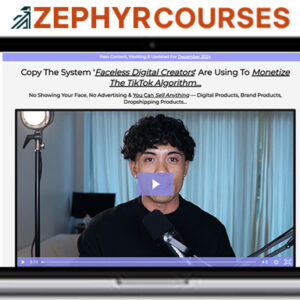






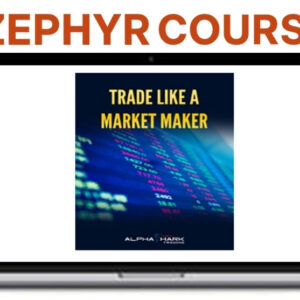 AlphaSharks – Secrets of Market Makers
AlphaSharks – Secrets of Market Makers  Becca Luna – Passive Passion Project
Becca Luna – Passive Passion Project  Alex Berman – LinkedInX
Alex Berman – LinkedInX 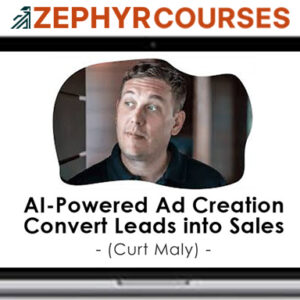 Curt Maly Ai-Powered Ad Creation: Convert Leads Into Sales
Curt Maly Ai-Powered Ad Creation: Convert Leads Into Sales 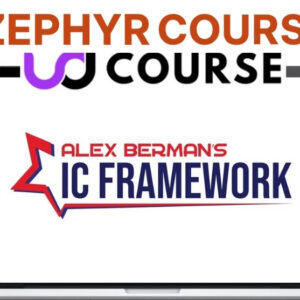 Alex Berman – IC Framework
Alex Berman – IC Framework 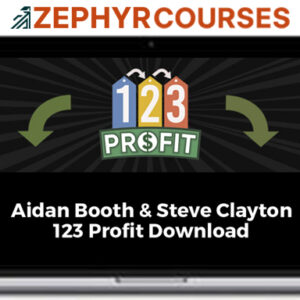 Aidan Booth & Steve Clayton – 123 Profit
Aidan Booth & Steve Clayton – 123 Profit 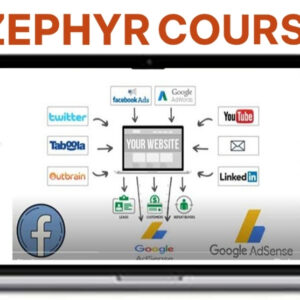 AdSense Arbitrage Course – (Google AdSense + Facebook Ads)
AdSense Arbitrage Course – (Google AdSense + Facebook Ads) 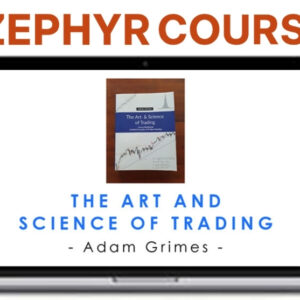 Adam Grimes – The Art and Science of Trading
Adam Grimes – The Art and Science of Trading  AdSkills – ChatGPT Book Lead Gen Funnel
AdSkills – ChatGPT Book Lead Gen Funnel 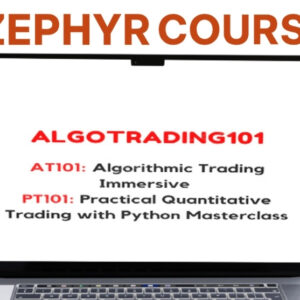 AlgoTrading101 – AlgoTrading101 Courses
AlgoTrading101 – AlgoTrading101 Courses 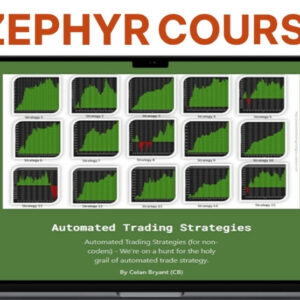 Automated Trading Strategies (New) – Nov 2024
Automated Trading Strategies (New) – Nov 2024