Description
Key Components of a Bulk Publishing Framework
A solid bulk publishing framework relies on a few essential components that keep your content workflow smooth and efficient.
First, you need strong content organization. When you categorize content by topic, format, or publication date, you make it easier to track each piece throughout its lifecycle. This clarity lets you avoid duplication, spot gaps, and prioritize what matters most.
Next, embrace workflow automation. Automating repetitive steps—like formatting, scheduling, or assigning tasks—saves you serious time and helps reduce human error.
It also guarantees that every piece of content moves through the process consistently, from draft to publication. By combining these elements, you’ll streamline collaboration, boost productivity, and maintain a clear overview of your entire publishing operation, even as your output scales up.
Leveraging AI Integration Within Google Sheets
Once you’ve established a solid workflow and automated key tasks, it’s time to look at tools that can push your efficiency even further.
Google Sheets, combined with AI tools, lets you automate data-heavy processes and enhance your spreadsheet functions without manual intervention. By integrating AI into your Google Sheets, you can automatically generate insights, summarize large datasets, or even predict trends using machine learning models.
Data automation becomes seamless—think auto-filling content, categorizing information, or flagging anomalies instantly. You don’t need to know complex coding; many AI integrations work via simple add-ons or APIs.
This approach allows you to focus on higher-level strategy, while the AI tools handle repetitive spreadsheet functions, ensuring your bulk publishing framework remains both scalable and adaptable.
Real-World Applications and Workflow Optimization
Efficiency defines successful bulk publishing. When you integrate a bulk publishing framework with an AI-powered Google Sheet, you enable streamlined, scalable workflows.
Real-time collaboration becomes seamless; your team can edit content, track progress, and resolve issues instantly, all within one shared workspace. AI suggestions help automate content scheduling, so you never miss critical publishing windows. You’ll avoid bottlenecks by assigning tasks, updating statuses, and making bulk changes without duplicating effort.
In real-world scenarios, this setup means you can manage hundreds of posts, coordinate with writers and editors, and adjust publishing dates—all from a single sheet.
Frequently Asked Questions
What Security Measures Are Needed for Ai-Integrated Google Sheets?
When you use AI-integrated Google Sheets, you need to enable strong user authentication and guarantee data encryption, both in transit and at rest. Don’t forget to regularly review access permissions and audit activity logs for suspicious behavior.
How Do I Handle Errors During Bulk Publishing?
When you handle errors during bulk publishing, set up error tracking to log issues as they occur. Use automated notifications so you’re immediately alerted to problems, letting you quickly troubleshoot and minimize publishing disruptions.
What Are the Costs Associated With These Integrations?
When considering integration expenses, you should conduct a thorough cost analysis. You’ll need to account for setup fees, subscription costs, potential training, and ongoing maintenance. Don’t forget to factor in any additional charges for support or future upgrades.
Can This Framework Be Used With Other Spreadsheet Platforms?
You might wonder about spreadsheet compatibility and using alternative platforms. While some frameworks support various spreadsheets, you’ll need to check specific integration options. Not all platforms work seamlessly, so always confirm compatibility before switching from your current tool.
How Do I Manage Version Control With Collaborative Teams?
To manage version control with collaborative teams, you should enable version tracking features and communicate regularly. Make sure everyone uses clear naming conventions and documents changes. This approach streamlines team collaboration and keeps everyone updated on the latest edits.

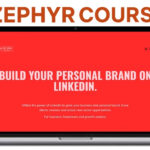
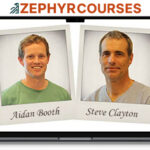
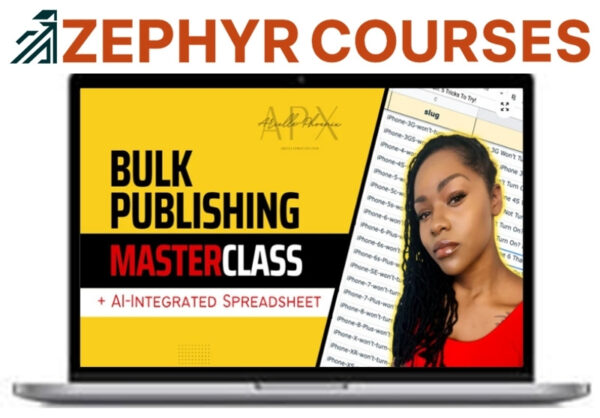





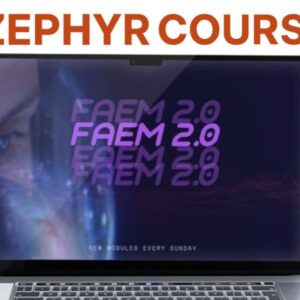

 Aidan Booth – Print & Profit
Aidan Booth – Print & Profit